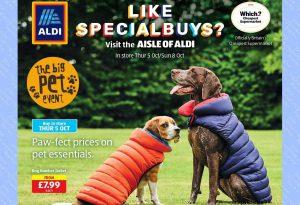Kenwood kCook Multi Direct Prep
The Direct Prep attachment is designed to chop, slice and grate ingredients.

This tool belong to:
The Direct Prep attachment attaches to the Kenwood kCook Multi. It comes with several disks with various different blades designed to slice, chop and great food. The Direct Prep can be rotated so it can chop food directly into the cooking bowl or into another side bowl.
Using the Direct Prep attachment
- Fit the cooking bowl if using and remove the Direct Prep cover.
- Fit the Direct Prep tower by aligning the arrows, turn it clockwise to secure in place.
- Choose a disc and attach it to the drive shaft and then add the slinger plate. The wiper of the slider plate must be against the underside of the cutting disc.
- Fit the Direct Prep lid to the base by turning in a clockwise direction.
Once the lid is secure you can attach it to the tower by turning clockwise and locking it into place. - Once assembled, the Direct Prep can be turned position 1 and 2. You will hear a click when its in the right position.
- Press the Direct Prep Start/Stop button and add your ingredients.
- To remove the attachment, turn in a clockwise direction until the arrows align and lift off.
Important information
If food gets stuck never put your fingers in the tube, you can the spatula provided instead.
Always switch off the machine and wait until the disc has stopped before removing the lid.
If the slinger plate is not fitted food will clog under the disc and not exit the chute.
Cleaning
To clean firstly dismantle the attachment. All parts of the Direct Prep are dishwasher friendly apart from the tower. By hand wash with warm soapy water followed by a thorough rinse. For easier cleaning, always wash the parts immediately after use.
To clean the tower simply wipe down with a damp cloth, do not immerse in water. If the tower is immersed in water, ensure that all the water has drained out before using again.