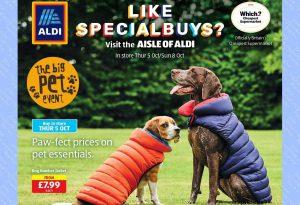Kenwood kCook Multi maxblade
Kenwood maxblade is great for chopping and blending both hot and cold ingredients.

This tool belong to:
The Kenwood maxblade is an accessory that fits into the cooking bowl. It is used for chopping raw ingredients and turning cooked ingredients into purée. The maxblade has two serrated, curved blades. It looks a lot like the knife blade but it is slightly bigger making it better for chopping. However, unlike the knife blade, it can’t be used for kneading dough.
Chopping
You can use the maxblade to chop vegetables, meat, nuts and even chocolate.
Ingredients should be cut into small or medium pieces before adding into cooking bowl. For best results make sure your pieces are evenly sized. The Kenwood manual recommends that vegetables should be cut into 4cm pieces and meats should be cut into 2cm pieces before being added into the machine.
Once the ingredients have been added you can use the CHOP function.
The CHOP function doesn’t work continuously if the ingredients or the unit is cold. However, if you hold the button down the unit will operate at maximum speed for a maximum of 2 minutes.
The maxblade can be used to chop herbs, crush ice, combine pastry ingredients and even make smoothies.
Blending
The maxblade can also be used to make purée, soups and sauces.
When the unit or the ingredients are hot the CHOP function will work in a slightly different way. When the CHOP button is held down, the machine will start slow but gradually increase in speed. When it reaches its desired speed simply release the button. The machine will continue at that speed for 2 minutes and then automatically turn off.
If the bowl or ingredients are over 105˚c the machine will be restricted to a maximum speed of 6 to prevent excessive splashing.
Important information
After selecting an automatic program or a manual setting press the start/stop button to commence the cooking function. Press the button again to pause the operation. The display will flash when paused.
To stop the machine you can press the cancel button at any time. If the cancel button is pressed during a pre-set programme, the unit will return to the previous stage. To cancel and return to standby mode hold down the cancel button for 3 seconds. The unit will beep and the function will be cancelled.
The maxblade has been designed to stay attached to the drive shaft and should only be removed once the content has been removed from the bowl.
The filler cap should always be fitted when using the CHOP function.
After cooking
Be careful when handling the maxi blade after it has been used in cooking as it can remain hot even after the appliance has been turned off.
Cleaning
You can use the RINSE function to clean the maxblade.
To use the RINSE function:
- Fit the max blade in the cooking bowl.
- Add water to the 1L mark.
- Fit the lid with the filler cap.
- Press the steam button and select the RINCE programme.
- Press start/stop button.
- When the programme has finished remove parts and dry them thoroughly.
The maxblade can also be cleaned in the dishwasher!