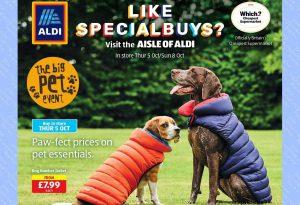Kenwood kCook Multi Smart
Kenwood kCook Multi Smart is a kitchen machine that can help you prepare delicious and healthy food quickly and easily. You can even cook 3 dished at the same time.

Kenwood kCook Multi Smart is a kitchen machine designed to make home cooking easier and faster. It has many attachments and functions that can help cook, chop and mix almost anything.
The Kenwood kCook Multi Smart is very versatile; it can cook stews, soups, risottos, chop ingredients for salads and perfectly kneed dough. It’s so multifunctional you can prepare 3 dishes at the same time.
It also comes with a large 4.5 litres capacity cooking bowl which detaches to allow for ease of use and cleaning. The kCook comes with several different attachments; stir tool, whisk tool, knife blade, maxblade and bowl plug.
The base of the machine measures 29 cm in height, 33.5 cm in width, 26 cm in length and it weighs 7.3kg.
- Temperature range 30°C – 180°C
- Speed range 1 – 12
- Time range 5 secs – 8 hrs
It can be connected to Wi-Fi and the machine will automatically download recipes for you to follow step by step.
Warning: When the machine has heated the cooking pot a red light will show on the display, this will stay on until the cooking pot has cooled. The light will turn off if the cooking pot is removed from the machine but it may still be too hot to touch so make sure to only hold the handles.
Using the machine
Once you have selected an automatic programme or manually programmed the machine press the Start/Stop button once to commence the cooking process.
Press the Start/Stop button again to pause the operation. The display screen will flash when the unit has been paused.
During a manual programme press the cancel to stop the machine at any time.
If the cancel button is pressed during a pre-set programme, the unit will return to the previous stage. To cancel the programme hold down the button for 3 seconds and the machine will return to standby mode. The unit will beep when the function has been cancelled.
Automatic programs
There are several preset functions, they are; main meal, sauce, steam, soup, stir fry and desert. Some automatic programmes have sub-programmes which you can select using the + and – symbols. Some presets will allow you to adjust the time, speed and the temperature.
- Main Meal: The stir tool is usually used for this programme, its great for making risottos, casseroles, stews and slow cook recipes. The speeds are between 1 and 4 (0 for the slow cook setting), temperatures range from 90°C to 180˚C and the time can be as little as 3 minutes to 2 hours. The sub-programs are; Quick Casserole, Easy Dishes, Risottos, Casserole, Vegetarian Dished and Slow Cook.
- Steam: The Steam tray attachment is designed to be used with this programme. The steam temperature is fixed at 100°C and the speed is set to 0 and cannot be changed. The stem preset cooking times are to be used as a guide only, you should always check that food is thoroughly cooked before eating. If your food is not thoroughly cooked, you can reset the timer.
- Sauce: The speeds are between 0 and 6, temperatures range from 80°C to 140˚C and the time can be as little as 4 minutes to 1 hour. The sub-programs are; Savoury Sause, Compotes and Relish, Béchamel sauce and Puree.
- Soup: Either the max blade or the stir tool are used with the soup presets. The maxblade is great for blending soup while the stir tool gently mixed the contents keeping intact. The sub-programs are; Quick Soups, Smooth Soops and Broths.
- Stir Fry: this programme is designed to fry food without burning, its perfect for stir-frying and sautéing. Start by heating the oil before adding the ingredients. During the heating cycle, the machine will display “HEATING” on the display screen. Once the correct temperature has been reached the machine will beep and the display will tell you to add the ingredients.
- Desert: the desert function is used either to knead dough or to make custard and crème brûlée. The sub-programs are; Desert sauce and Dough.
Manual setting
With the kCook multi smart you can manually program it to cook whatever you like, simply select the speed, time and temperature.
The chop button works in conjunction with the knife blade and maxblade. You can use it to chop veg and to blend things like soup or to make smoothies.
This allows you to have complete control over your cooking.
Keep warm
When the automatic programme has ended or the manual timer has finished the machine will beep and switch into the keep warm programme.
The keep warm function is extremely useful especially if you are making food in advance. the machine will stir the contents of the cooking bowl at 62°C for 30 minutes after cooking.
The kCook will beep every 10 seconds for the first minute and then every 30 seconds to indicate the unit is still in the Keep Warm cycle.
The keep warm cycle will be activated if the temperature is originally set to less than 62 ̊C.
Direct prep
The direct prep attachment comes with a number of discs that slice and grate ingredients. It is easily attached to the side of the cooking bowl and can be turned into two positions.
- Position 1 angles into the cooking bowl, so you can directly add ingredients while cooking, minimising the mess!
- Position 2 angles to the side so you can prepare salads and side dishes!
Direct prep discs; extra fine grating disc, fine grating disc, coarse grating disc, thin slicing disc, thick slicing disc.
Kenwood kCook Multi Smart vs Thermomix TM5
When comparing price The Kenwood is a bit cheaper at £750 while the Thermomix is £925!
Both the Kenwood kCook Multi Smart and Thermomix TM5 have very similar functional characteristics but differ in some details. Here are what they are:
The Kenwood is 29 cm in height, 33.5 cm in length, 26 cm wide and weighs 7.3 kg.
The Thermomix is 34.10 cm in height, 32.60 cm in length and 32.60 cm wide and weighs 7.95 kg;
The minimum temperature for the Kenwood is 30°C while the Thermomix is 37°C.
The maximum temperature for the Kenwood is 180°C while the Thermomix only reaches 120°C
The Kenwood cooking bowl has a capacity of 2,6 litres while the Thermomix holds 2.2 litres.
In terms of accessories both come with a steamer, a spatula and a whisk. The kCook comes with an extra blade (the maxblade), a stir tool, an external scale and the Direct Prep attachment with 5 cutting discs.
The Kenwood can download recipes by simply connecting to the Wi-Fi. The Thermomix’s recipes are sold separately